If you don't see your answer here, feel free to contact us... we're standing by and would love to hear from you!
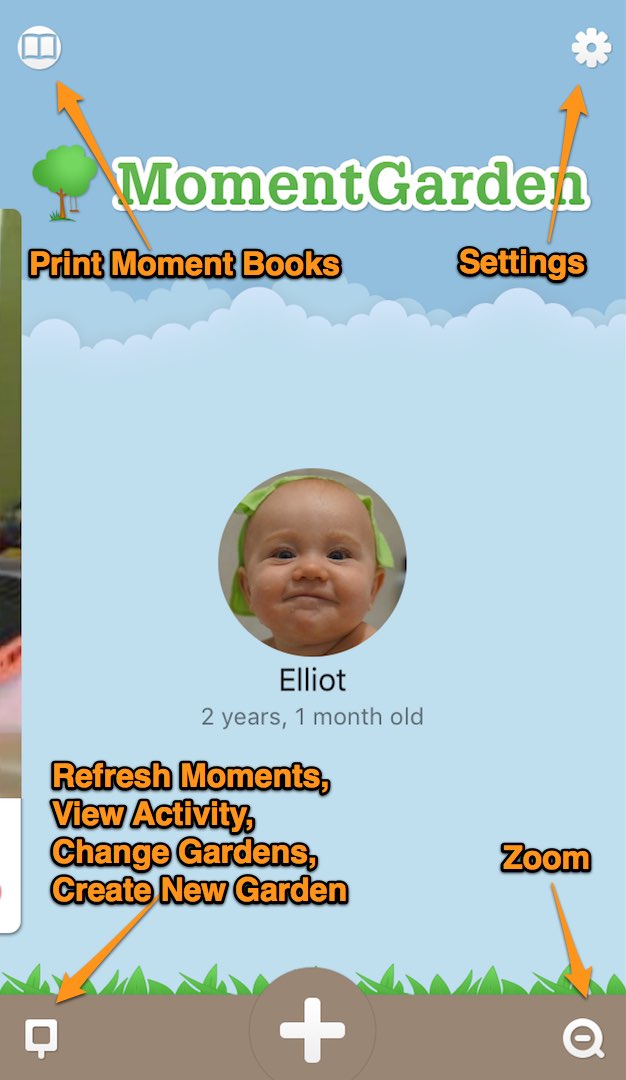
First tap on the book icon in the top left corner. Then, tap the "+" button at the bottom of the app.
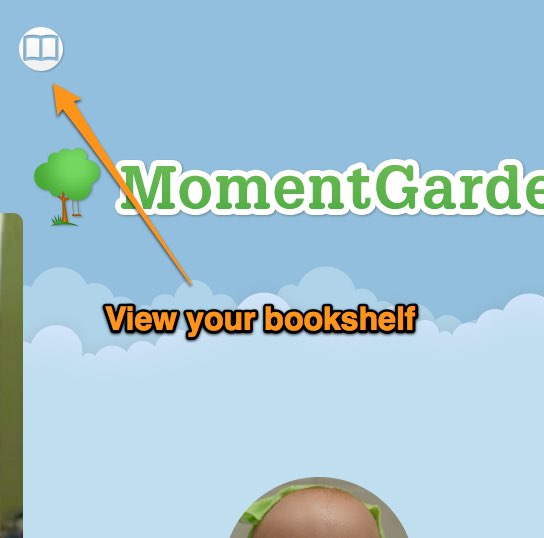
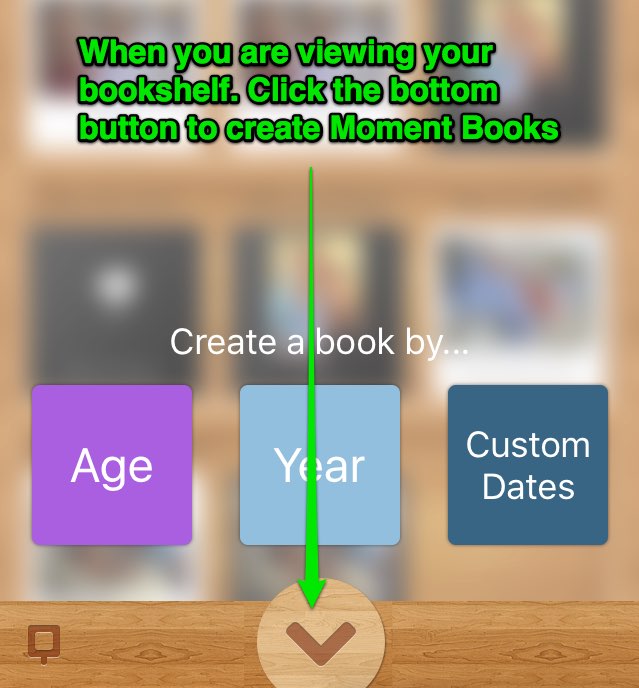
First tap on the settings icon in the top right corner:

Then tap "Moment Garden Star" on the settings screen:
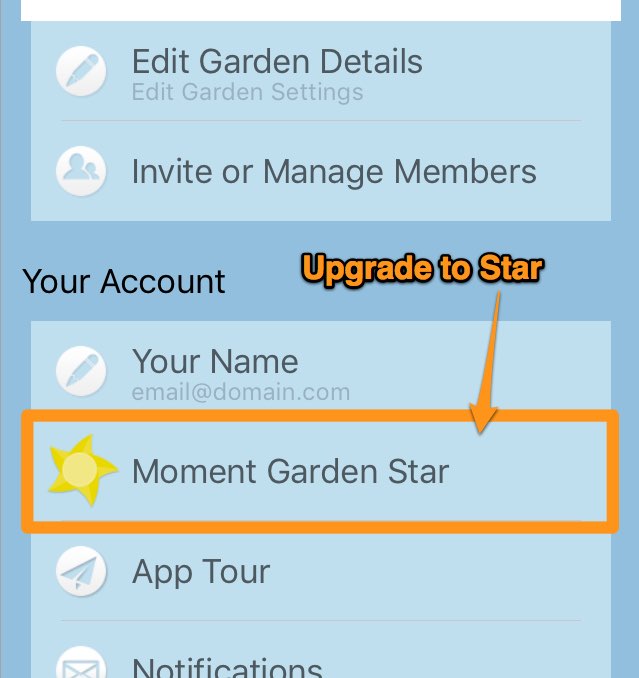
If you change the device from the device where you originally purchased Moment Garden Star, you might need to restore your purchase on the new device. Previous Moment Garden purchases can be restored by first tapping on the settings icon in the top right corner:

Then tap the Moment Garden Star option on the settings screen, and finally choose "Restore Subscription" from the popup:
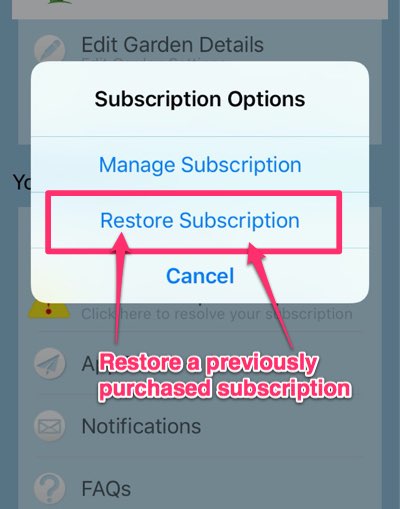
- Payment will be charged to iTunes Account at confirmation of purchase
- Subscription automatically renews unless auto-renew is turned off at least 24-hours before the end of the current period
- Account will be charged for renewal within 24-hours prior to the end of the current period, and identify the cost of the renewal
- Subscriptions may be managed by the user and auto-renewal may be turned off by going to the user's Account Settings after purchase
- Any unused portion of a free trial period, if offered, will be forfeited when the user purchases a subscription to that publication, where applicable
If your questions are not answered here, consider looking in our terms of service and privacy policy.
First tap the settings icon in the top right corner:

Then tap "Invite or Manage Members" to invite, remove, or edit the members of your garden:
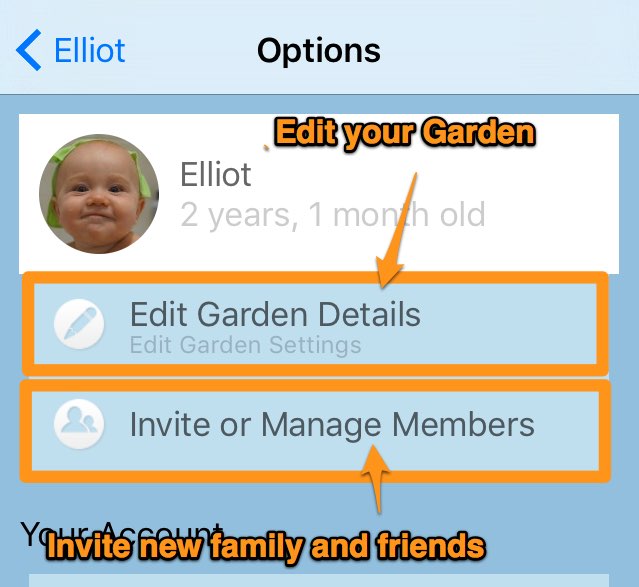
To create a new garden, first tap on the garden icon in the bottom left corner. Next, tap on the "+" button:
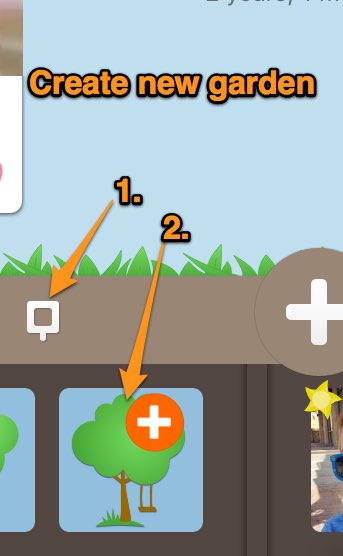
To change the order of moments that lie on the same day, you need to change their time. Please login to the Moment Garden website and click on the moment you would like to edit. From the edit moment screen, you can change the time.
To delete a garden, please login to the Moment Garden website and edit your garden. At the bottom of the edit page, you will see a "delete this garden" link.
How do I refresh my garden?
Most of the time your garden should refresh automatically. However, in some cases you might want to manually refresh the moments. To do so, tap on the garden icon in the bottom left corner and then tap on the refresh icon:
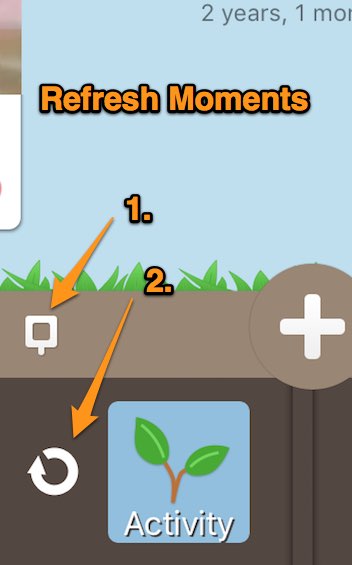
How do I view the latest activity in my gardens?
First, tap on the garden icon in the bottom left corner and then tap on the activity icon:
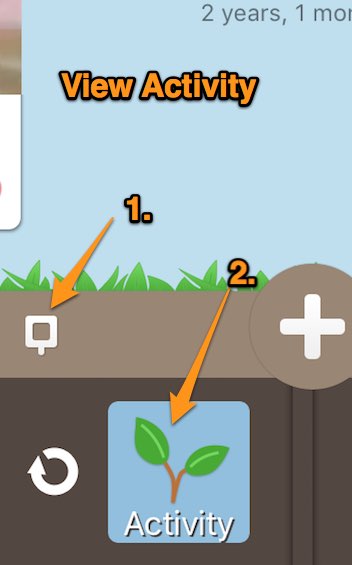
If you are an admin of the garden or the author of the comment, you can delete the comment from holding your finger on the comment and releasing after 1 second.
Family Gardens are only viewable from the Moment Garden website. Also, in order to have a Family Moment Garden, you must have at least one garden you are the admin of. After you login to the website, there is a family icon at the top of the timeline. Click that button to view your Family Moment Garden:
Clicking on the family icon shown above, will bring you a Moment Garden with all your kids shown in one view. At the top, you'll see a key with each child and the unique color for their moments:
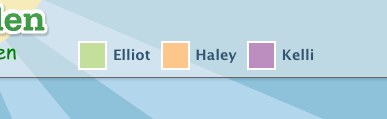
Note: Only children YOU are the admin for will show up in your Family Garden.
In order to upload photos to Moment Garden from the iOS app, you need to give it permission. If you didn't feel comfortable at first, or accidentally denied it permission, don't worry! You can give the app permission by going to your home screen and tapping on Settings->Privacy->Photos
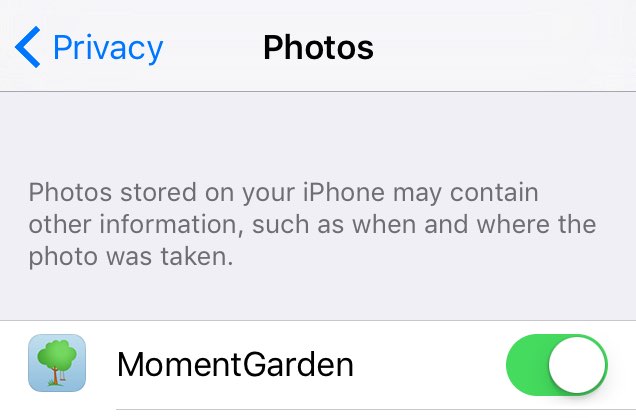 How do I delete my account?
How do I delete my account?
To delete your account you need to login to the Moment Garden website. After you have logged in, go to the edit profile page. On the edit profile page, there is a red "Delete Your Account" button at the bottom of the page. Click that button and your account will be deleted permanently.

