If you don't see your answer here, feel free to contact us... we're standing by and would love to hear from you!
Moment Garden Star enhances a Moment Garden by providing extra features and Moment Book discounts!
How much does Moment Garden Star cost and what is included?
| Moment Garden | Moment Garden Star | |
|---|---|---|
| Cost | Free | $4.99/month or $47.99/year |
| Longer, Clearer Videos | 20 second max Standard Definition |
5 minute max High Definition |
| Montage Moments | None | Add up to 4 photos in a single, beautiful collage! |
| Hidden Moments | None | Save moments that are only viewable by admins |
| Moment Backups | Downloadable individually | Unlimited exports of entire garden into downloadable ZIP file(s) |
| Moment Book discounts | None | Complimentary Moment Book Gift Card* |
*Complimentary $15 Moment Book Gift Card is provided when you sign up for yearly billing. You will receive one for each garden you upgrade.
When you sign up for yearly billing, we'll give you a complimentary (aka free!) Moment Book Gift Card, good for $15 off any Moment Book order. You'll get one gift card for each garden you upgrade.
Hidden Moments are special moments only viewable by the garden's admins. When you save a moment as a Hidden Moment, only the Garden's admins will receive a notification of the moment, and they will be the only ones who can view it. No other members are notified, nor can they access your Hidden Moments.
Hidden Moments are uniquely identified in your garden with a lock icon, so you know which ones are only visible by the Garden's admins.
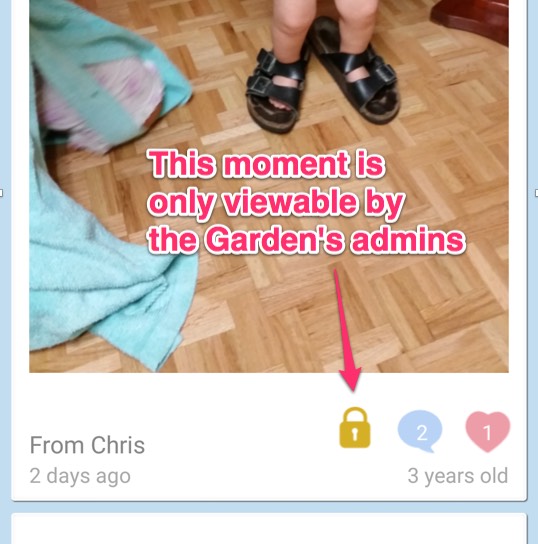
To export your garden, first log into the website. Then go to the edit page of your garden. At the top, you should see an "Export and download your garden" link. Click that link to start the download process.

You can cancel your subscription from the website or one of the apps. From the website, go to the Stars Page and click the link to cancel your subscription. From one of the apps, go to the settings page and tap the "Manage Subscription" setting. If you have any questions, please don't hesitate to contact us.
Yep! Your garden(s) will remain upgraded for the remainder of the subscription. This will typically be the rest of the month or year, depending on which plan you signed up for.
Your garden(s) will remain upgraded for the remainder of the subscription. After the subscription has run out, your gardens will no longer have the features provided by Moment Garden Star. No data will be changed or removed from your garden. Therefore, if you uploaded long videos because you had upgraded your garden, these videos will remain intact in full regardless of if you downgrade your account.
On your iPhone or iPad:
- Go to Settings > iTunes $ App Store
- Tap your Apple ID at the top of the screen
- Tap View Apple ID. You may need to sign in or use Touch ID
- Under Subscriptions, Tap Manage
- Tap Moment Garden

